









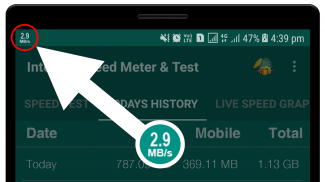
Internet Speed Meter & Speed T

Description of Internet Speed Meter & Speed T
Internet Speed Meter & Speed Test is an application designed for the Android platform that helps users monitor their internet connection speed and data usage. This app provides a straightforward interface for users to assess their upload and download speeds, making it a valuable tool for anyone looking to understand their internet performance better. Users can easily download Internet Speed Meter & Speed Test to gain insights into their network activity.
The application features a live speed monitor that displays real-time data for both download and upload speeds. This functionality allows users to see how their connection performs during various activities, such as streaming videos, downloading files, or browsing the web. The real-time monitoring is complemented by a notification area that unobtrusively shows the current upload and download speeds, ensuring users remain informed without being distracted from their tasks.
Moreover, Internet Speed Meter & Speed Test records internet speed data over different timeframes, including daily, weekly, and monthly intervals. This feature allows users to analyze their usage patterns and track any changes in their internet speed over time. By keeping a log of the data, users can identify trends or potential issues with their internet service.
The app also provides a detailed graph that visualizes the last minute of internet activity. This visual representation helps users quickly assess their network performance and observe any fluctuations that may be occurring. In addition to this, the app displays the time and usage statistics for the current session, offering a comprehensive overview of internet activity at a glance.
Internet Speed Meter & Speed Test enables users to monitor their mobile data and Wi-Fi usage on a per-app basis. This capability allows individuals to see which applications consume the most data, helping them manage their usage more effectively. Understanding data consumption patterns can be particularly useful for users with limited data plans or those looking to optimize their internet usage.
The application is designed with Material Design principles, ensuring a user-friendly experience. Users can customize various aspects of the app, including widgets and notifications, to suit their preferences. This level of customization enhances the overall user experience and allows individuals to tailor the app to fit their specific needs.
For users who prefer a more organized view of their internet usage, Internet Speed Meter & Speed Test offers a reset function for data usage. This feature enables users to clear their data records, providing a fresh start for tracking internet activity. Additionally, the app compiles a report of daily and monthly internet usage, allowing users to assess their consumption over longer periods easily.
The notification monitor tool is another useful component of the app. It provides a clean and unobtrusive notification that displays key information about upload and download speeds. Users can choose to monitor these speeds separately or combine them in the status bar, offering flexibility in how they receive updates about their internet performance.
To further enhance the user experience, the app includes a speed test function that measures both download and upload speeds in a short amount of time. This tool is beneficial for users looking to verify their internet speed, especially after making changes to their network settings or switching providers.
Internet Speed Meter & Speed Test also allows users to keep track of their traffic data for the past 30 days. This long-term monitoring can help users identify patterns in their internet usage and address any issues that may arise over time. By analyzing this data, users can make informed decisions about their internet service and usage habits.
In addition to its monitoring capabilities, the app emphasizes ease of use. Users can access all the features without needing to root their devices or utilize complex settings. This straightforward approach makes it accessible to a wide range of users, from those who are tech-savvy to those who may be less experienced with technology.
By integrating these various features, Internet Speed Meter & Speed Test serves as a comprehensive tool for managing and understanding internet performance. Its ability to monitor speeds, track data usage, and provide detailed reports makes it a valuable resource for anyone seeking to optimize their internet experience. Whether for casual browsing or more intensive online activities, this application provides the necessary tools to stay informed about internet performance.
With its focus on user needs and functionality, Internet Speed Meter & Speed Test stands out as a reliable option for Android users. The combination of real-time monitoring, detailed usage statistics, and customization options creates a robust application that meets the demands of modern internet users.


























